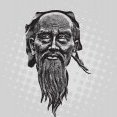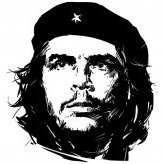Conspiracy
Nomads-
Content Count
788 -
Joined
-
Last visited
Content Type
Profiles
Forums
Calendar
Everything posted by Conspiracy
-
Those are tube lines
-
that boy is disgusting bloody shaking his *** on web
-
Well on my way home , I come to my local tube station to check the announcements of any delays as usual and there it is the system crashed and this is what greeted me..guess tfl needs quick upgrade to Vista I took the pics a while ago but oh well here it goes
-
Okai I can't just post endless posts about tips and tricks so I'll just link them and if anyone wants to view them just follow the link All about movie tags , puzzled by KVCD, CAM or TELESYNC ? continue reading to understand the full meaning behind them all… All about Movie Tags
-
I spent mine at home writing php functions!! now thats sad
-
BobbY you are 50 just admit it!
-
This guide was posted at itsecurity.com [*]The Basics: Spotting and Eliminating Threats [*]Tweaking Settings and Making Usage Adjustments [*]Safely Emailing [*]Protecting Your Password [*]Wireless Protection [*]Physical Protection All and all its the same tips we heard over and over but I quite liked the Wireless Protection section !!
-
I want me one of these!! And it runs linux whoa! there are more strange pc's at TecheBlog Tell me which is your favourite ? the box pc or the built in wall kinda pc?
-
North, dude I am not surprised!!! its all from that gas guzzler you have for a car!!! :rolleyes: Nomadic 2.2 is kinda average and you welcome your highness JC, do you have flash player on your browser ? if not go get the pluggin here and then just choose the country you live at!
-
How many earths would we need if everyone lived like YOU!? Take the Ecological Footprint Quiz @ Eco Foot IF EVERYONE LIVED LIKE ME, WE WOULD NEED 2.8 PLANETS.
-
Looks really sleek!.... Let the battle start
-
How To Speed Up A Slow Computer first off in the bottom right hand corner of your computer if you see alot of icons start up there when you first start your computer then this is for you if you dont know already how to get rid of em. Press your Start Button (bottom left) and go to “run” now type in: msconfig now you will get a box that pops up and will tell you bunch of stuff dont mess with anything else other than what I tell you otherwise you could do something really bad (possible) go to your “startup” tab on the top right of the screen where it usually is and click it. Now you will have a closed in box with bunch of filenames n addresses and more boxes with checks in them. Now if your like me you dont want anything startin up when you start you computer up or while your even doing anything cause it slows you down. Now unless your like me right now 1 have 1 thing starting up when my computer starts up and thats my settin for my overclocked vid card. But other than that uncheck every box and then hit apply and ok. Then window you were jus in will now close and ask you if you want to restart or wait till later to restart. Either way when you shut it off and then turn it back on the settins will kick in
-
Dude just drop your pictuer on the forum like them other brodas done you still guurdoon mate!
-
boring cause I hate snow? whats so fun about snow?
-
Makes life much easier , If you using Vista try this Win Key + TAB for the 3d flip
-
These ain't mine by the way peeps but whoa talk about evolution!!
-
Getting used to using your keyboard exclusively and leaving your mouse behind will make you much more efficient at performing any task on any Windows system. I use the following keyboard shortcuts every day: Windows key + R = Run menu This is usually followed by: cmd = Command Prompt iexplore + "web address" = Internet Explorer compmgmt.msc = Computer Management dhcpmgmt.msc = DHCP Management dnsmgmt.msc = DNS Management services.msc = Services eventvwr = Event Viewer dsa.msc = Active Directory Users and Computers dssite.msc = Active Directory Sites and Services Windows key + E = Explorer ALT + Tab = Switch between windows ALT, Space, X = Maximize window CTRL + Shift + Esc = Task Manager Windows key + Break = System properties Windows key + F = Search Windows key + D = Hide/Display all windows CTRL + C = copy CTRL + X = cut CTRL + V = paste Also don't forget about the "Right-click" key next to the right Windows key on your keyboard. Using the arrows and that key can get just about anything done once you've opened up any program. Keyboard Shortcuts [Alt] and [Esc] Switch between running applications [Alt] and letter Select menu item by underlined letter [Ctrl] and [Esc] Open Program Menu [Ctrl] and [F4] Close active document or group windows (does not work with some applications) [Alt] and [F4] Quit active application or close current window [Alt] and [-] Open Control menu for active document Ctrl] Lft., Rt. arrow Move cursor forward or back one word Ctrl] Up, Down arrow Move cursor forward or back one paragraph [F1] Open Help for active application Windows+M Minimize all open windows Shift+Windows+M Undo minimize all open windows Windows+F1 Open Windows Help Windows+Tab Cycle through the Taskbar buttons Windows+Break Open the System Properties dialog box acessability shortcuts Right SHIFT for eight seconds........ Switch FilterKeys on and off. Left ALT +left SHIFT +PRINT SCREEN....... Switch High Contrast on and off. Left ALT +left SHIFT +NUM LOCK....... Switch MouseKeys on and off. SHIFT....... five times Switch StickyKeys on and off. NUM LOCK...... for five seconds Switch ToggleKeys on and off. explorer shortcuts END....... Display the bottom of the active window. HOME....... Display the top of the active window. NUM LOCK+ASTERISK....... on numeric keypad (*) Display all subfolders under the selected folder. NUM LOCK+PLUS SIGN....... on numeric keypad (+) Display the contents of the selected folder. NUM LOCK+MINUS SIGN....... on numeric keypad (-) Collapse the selected folder. LEFT ARROW...... Collapse current selection if it's expanded, or select parent folder. RIGHT ARROW....... Display current selection if it's collapsed, or select first subfolder. Type the following commands in your Run Box (Windows Key + R) or Start Run devmgmt.msc = Device Manager msinfo32 = System Information cleanmgr = Disk Cleanup ntbackup = Backup or Restore Wizard (Windows Backup Utility) mmc = Microsoft Management Console excel = Microsoft Excel (If Installed) msaccess = Microsoft Access (If Installed) powerpnt = Microsoft PowerPoint (If Installed) winword = Microsoft Word (If Installed) frontpg = Microsoft FrontPage (If Installed) notepad = Notepad wordpad = WordPad calc = Calculator msmsgs = Windows Messenger mspaint = Microsoft Paint wmplayer = Windows Media Player rstrui = System Restore netscp6 = Netscape 6.x netscp = Netscape 7.x netscape = Netscape 4.x waol = America Online control = Opens the Control Panel control printers = Opens the Printers Dialog internetbrowser type in u're adress "google", then press [Right CTRL] and [Enter] add www. and .com to word and go to it For Windows XP: Copy. CTRL+C Cut. CTRL+X Paste. CTRL+V Undo. CTRL+Z Delete. DELETE Delete selected item permanently without placing the item in the Recycle Bin. SHIFT+DELETE Copy selected item. CTRL while dragging an item Create shortcut to selected item. CTRL+SHIFT while dragging an item Rename selected item. F2 Move the insertion point to the beginning of the next word. CTRL+RIGHT ARROW Move the insertion point to the beginning of the previous word. CTRL+LEFT ARROW Move the insertion point to the beginning of the next paragraph. CTRL+DOWN ARROW Move the insertion point to the beginning of the previous paragraph. CTRL+UP ARROW Highlight a block of text. CTRL+SHIFT with any of the arrow keys Select more than one item in a window or on the desktop, or select text within a document. SHIFT with any of the arrow keys Select all. CTRL+A Search for a file or folder. F3 View properties for the selected item. ALT+ENTER Close the active item, or quit the active program. ALT+F4 Opens the shortcut menu for the active window. ALT+SPACEBAR Close the active document in programs that allow you to have multiple documents open simultaneously. CTRL+F4 Switch between open items. ALT+TAB Cycle through items in the order they were opened. ALT+ESC Cycle through screen elements in a window or on the desktop. F6 Display the Address bar list in My Computer or Windows Explorer. F4 Display the shortcut menu for the selected item. SHIFT+F10 Display the System menu for the active window. ALT+SPACEBAR Display the Start menu. CTRL+ESC Display the corresponding menu. ALT+Underlined letter in a menu name Carry out the corresponding command. Underlined letter in a command name on an open menu Activate the menu bar in the active program. F10 Open the next menu to the right, or open a submenu. RIGHT ARROW Open the next menu to the left, or close a submenu. LEFT ARROW Refresh the active window. F5 View the folder one level up in My Computer or Windows Explorer. BACKSPACE Cancel the current task. ESC SHIFT when you insert a CD into the CD-ROM drive Prevent the CD from automatically playing. Use these keyboard shortcuts for dialog boxes: To Press Move forward through tabs. CTRL+TAB Move backward through tabs. CTRL+SHIFT+TAB Move forward through options. TAB Move backward through options. SHIFT+TAB Carry out the corresponding command or select the corresponding option. ALT+Underlined letter Carry out the command for the active option or button. ENTER Select or clear the check box if the active option is a check box. SPACEBAR Select a button if the active option is a group of option buttons. Arrow keys Display Help. F1 Display the items in the active list. F4 Open a folder one level up if a folder is selected in the Save As or Open dialog box. BACKSPACE If you have a Microsoft Natural Keyboard, or any other compatible keyboard that includes the Windows logo key and the Application key , you can use these keyboard shortcuts: Display or hide the Start menu. WIN Key Display the System Properties dialog box. WIN Key+BREAK Show the desktop. WIN Key+D Minimize all windows. WIN Key+M Restores minimized windows. WIN Key+Shift+M Open My Computer. WIN Key+E Search for a file or folder. WIN Key+F Search for computers. CTRL+WIN Key+F Display Windows Help. WIN Key+F1 Lock your computer if you are connected to a network domain, or switch users if you are not connected to a network domain. WIN Key+ L Open the Run dialog box. WIN Key+R Open Utility Manager. WIN Key+U accessibility keyboard shortcuts: Switch FilterKeys on and off. Right SHIFT for eight seconds Switch High Contrast on and off. Left ALT+left SHIFT+PRINT SCREEN Switch MouseKeys on and off. Left ALT +left SHIFT +NUM LOCK Switch StickyKeys on and off. SHIFT five times Switch ToggleKeys on and off. NUM LOCK for five seconds Open Utility Manager. WIN Key+U shortcuts you can use with Windows Explorer: Display the bottom of the active window. END Display the top of the active window. HOME Display all subfolders under the selected folder. NUM LOCK+ASTERISK on numeric keypad (*) Display the contents of the selected folder. NUM LOCK+PLUS SIGN on numeric keypad (+) Collapse the selected folder. NUM LOCK+MINUS SIGN on numeric keypad (-) Collapse current selection if it's expanded, or select parent folder. LEFT ARROW Display current selection if it's collapsed, or select first subfolder. RIGHT ARROW
-
Hey Peeps, I have quite huge collection of tips and tricks to manage your pc or use the internet, they are in different levels so if you get any problems with any of them PM. I'll try to post as in this topic as frequent as I can ..
-
Welcome Conspiracy as our new Moderator!
Conspiracy replied to Libaax-Sankataabte's topic in Developement | Projects
Thanks peeps, and Jimcaale I didn't know you wanted tutorials anyhow i got loads i'll post some later on.. Rudy I don't even know what to say to you oldman lol .. -
lol ^^^ Thats cold mate , take it easy on the girl she is probably pursing a pop career
-
The blacker the berry the sweeter the juice.. before you ask yourself how to be lighter ? ask yourself why do you want to be lighter?
-
whoa there is some results alot of pics t0o, I think I'll register later on today
-
I just read a little interview with her this morning on the Metro paper and she made my blood boil going on and on disrespecting our religion, making all somalis ashame!!!