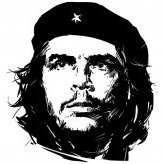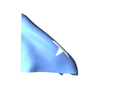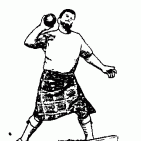shirwa_24
Nomads-
Content Count
39 -
Joined
-
Last visited
Content Type
Profiles
Forums
Calendar
Everything posted by shirwa_24
-
Great List, thanks bro.
-
Share your favorite podcast, This is my favorites podcasts so far... Tech General ########################### Hot Buttered IT This Week in Tech The Mike Tech Show Web Development ########################### Ruby On Rails Podcast Boagworld RPHP|architect’s Pro PHP Podcast WebDevRadio Lullabot podcasts Linux/OpenSource ########################### The Linux Link Tech Show Novell Open Radio Linux Action Show Ubuntu-UK podcast BSD Talk Linux Reality Floss Weekly Linux Basement Windows ########################### Port25 Windows Weekly Feel free to add more!
-
Howto Setup Website/Blog in 5 mins
shirwa_24 replied to shirwa_24's topic in Developement | Projects
thanks bro -
This tutorial will show you how to install Wordpress, the very popular open source blog content management system, using Fantastico in cPanel. It is a very simple task thanks to Fantastico. In order to complete this tutorial you will need to be using a hosting provider that offers cPanel web based management software with Fantastico, i recommend siteground 1. register your domain name and sign up for hosting account. 2.Your hosting provider will send you information on your user name and password for logging in. Log in to Your Cpanel, You’ll probably access your Cpanel at www.yourdomain.com/cpanel. Then click Fantastico icon under Software/Service 3. Click Wordpress link on top left panel under Blogs section. 4. Choose new installation. 5. Decide upon the location of your blog - if you would like to have it as your site front page, leave the directory box blank, otherwise fill in the appropriate folder name. Next, fill in the administrator details and the e-mail account configuration then click the [install WordPress] button. 6. conform installation then Click the [Finish Installation] button if no errors are reported. 7. After completing the installation the final screen will load, providing you with the installation details. You will be able to e-mail the details to a specified address also in order to keep them for future reference. 8. Your website/blog is Live now, go to your domain url www.yourdomain.com and login using admin username and password. 9. Done,start Posting Contents. excuse the misspelling
-
Xen is really great, i tryed couple of times before. to get great performance out of xen your cpu have to be intel VT or AMD-V processor, most moderm cpu's support this. opensuse and fedora support xen natively. fedora 9 is coming out tomorrow, i will try out. opensuse 11 is coming out also soon, its looks really nice.
-
Vmware is products are great, check out also if you can Sun VirtualBox, its great, fast, its light on resource. new feature i like about VirtualBox is seamless mode, which allows you to run individual windows applications from a virtual environment seamlessly on your native desktop.
-
Linux became more user friendly compare to couple of years ago and its becoming less geek OS. it took me couple of months to switch over completely, i'm glad i switched, no more anti-virus, spyware paranoia. opensuse is nice distro, its user friendly etc. but i like more ubuntu because i love apt-get, i think its the best package management system in world.
-
Its nice to hear that you brothers use Linux, i wished their was somali Linux community to share my interest with, i'm sure their are alot of them but not exposed. its true that most of the applications are written for ms platform but linux user base are growing, companies are starting supported Linux platforms. Wireless support is not great either but its getting their, i'm glad my T-Mobile 3G modem is working on Linux.
-
W/C/S Ahki Linux run well on the back-end servers whether it is web server, database, email etc. Front-end clients, most companies or public sectors need access to core applications such emails app, word processor etc. multimedia such as video editing is not great but you install proprietary codecs on linux such as .avi, real media, etc. Europeans countries can afford MS product because their have the money, but i think linux can bring benefits to countries like ours.
-
I tried out latest ubuntu Linux release and i was quite impressed. Its a shame that not alot of IT student try or learn Linux/UNIX because in real world IT is not all about Microsoft or MCSE although their have big market share. Linux and open source software can bring many advantages to our country because its stable, secure and its free, i dont think any somali organisation, schools or business can affort MS tax.
-
Virtualization is hot topic now days. Virtualization lets you host multiple operating systems and multiple applications under one host operating system. Virtualizing all your lab or production servers is the way to go now days, it has many benifits specially if you are network student and you want to play around and practise with different OS and applications. with 1 Core 2 Duo machine with 2-3 GB ram, you can Virtualize 5+ machines. i created screancast on how to install vmware server on ubuntu server. i found vmware server performance more under linux. vmware server cames with client console which allows you to manage vmware server remotely on windows or linux machine. Video Link Video Download Link
-
content management system (CMS) such as wordpress, drupal, joomla are the best if you want to build a website, their provide features like themes, Photo galleries, Forums etc. siteground.com offer free installation of CMS listed above.
-
Popular Contributors